
(You can use Admin Console to send warning messages to connected clients beforehand.)
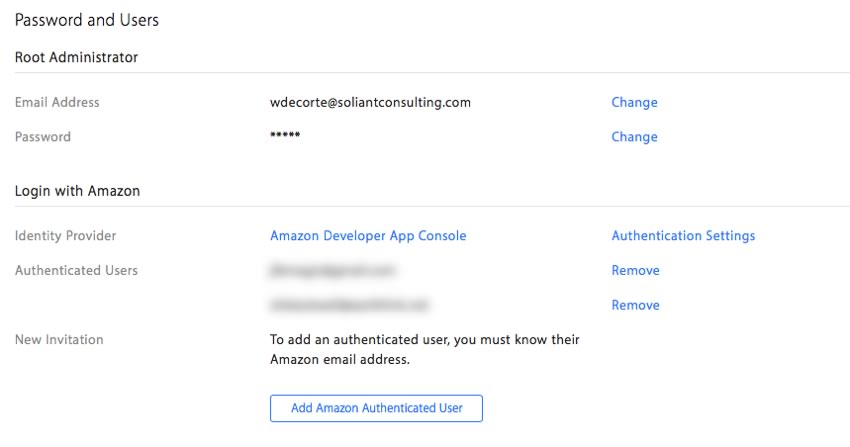
If you have container fields configured with open storage, you must transfer the container data to secure storage using FileMaker Pro Advanced. FileMaker Cloud only supports secure storage of externally stored container data.You must have a FileMaker ID account and be a team manager to upload a database file.


If you are using FileMaker Server or FileMaker Cloud for AWS and want to use FileMaker Cloud, you must download your databases from FileMaker Server or FileMaker Cloud for AWS, and then upload them to FileMaker Cloud.


 0 kommentar(er)
0 kommentar(er)
